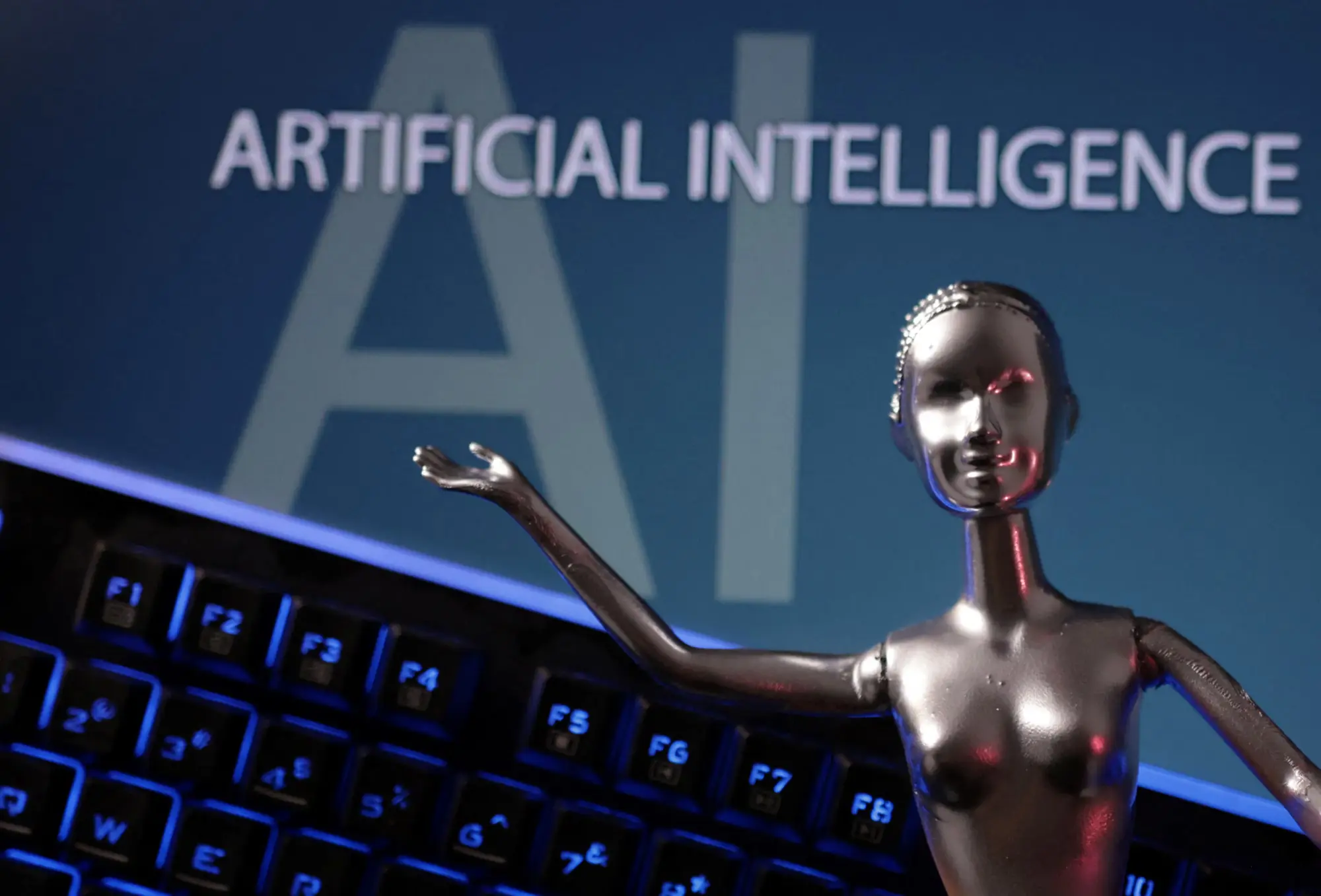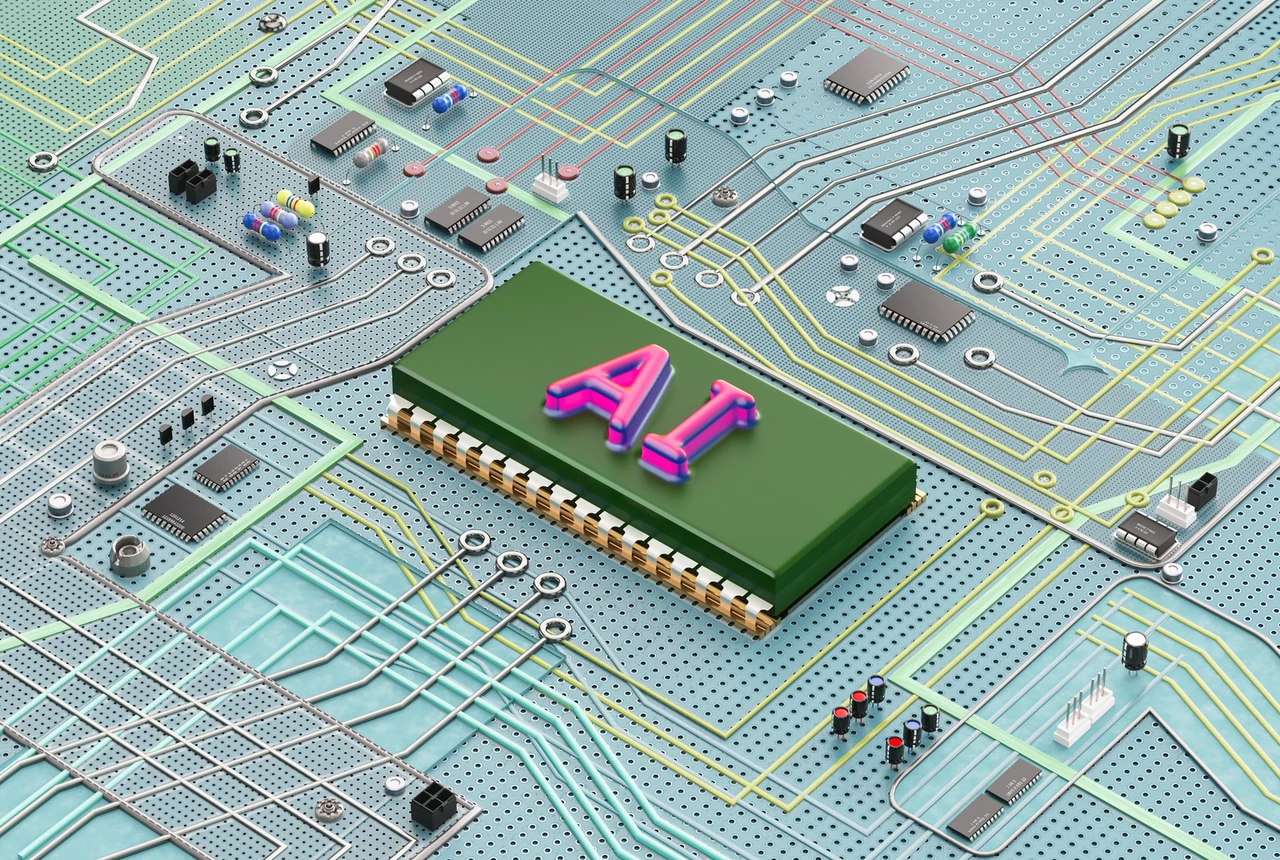GitHub Copilot Workspace Transforms Dev Planning
GitHub has unveiled Copilot Workspace, enabling developers to use AI for project planning, task breakdowns, and context-aware code suggestions.
GitHub, a subsidiary of Microsoft and the world’s leading code hosting platform, has launched Copilot Workspace, a significant expansion of its AI capabilities. Copilot Workspace extends beyond code generation into planning and execution, providing developers with a fully AI-powered environment to begin software projects faster and more efficiently.
The move marks a step toward what GitHub CEO Thomas Dohmke calls "the future of software development," where artificial intelligence doesn't just assist during code writing but also during the critical early stages of project planning and scoping.
What is Copilot Workspace?
Unlike the original GitHub Copilot, which mainly provides in-line code suggestions, Copilot Workspace is designed to help developers:
Understand repositories at a glance
Generate development plans
Break down features into executable steps
Write and validate code for specific tasks
It effectively combines the roles of product manager, software architect, and senior developer—powered by large language models like OpenAI's GPT-4.
Key Features of Copilot Workspace
Natural Language Prompting Developers can describe a feature or bug fix in plain English, and Copilot Workspace will produce a detailed implementation plan.
Codebase Understanding It can read and interpret an entire repository, including documentation and code comments, and use that context in its suggestions.
Automated Task Breakdown Copilot Workspace splits larger tasks into subtasks with suggested implementation steps and code previews.
Interactive Iteration Users can accept, modify, or reject suggestions, fine-tuning both the plan and the code before pushing to production.
End-to-End Integration Seamless integration with pull requests, issues, and CI/CD pipelines helps teams ship faster with fewer context switches.
Addressing Developer Concerns
Since the launch of Copilot in 2021, developers have raised questions about code quality, security, and originality. GitHub says Copilot Workspace was built with these concerns in mind. For instance:
Context-Aware Suggestions reduce the likelihood of insecure or irrelevant code by understanding the codebase holistically.
Task Visibility and Control allows developers to step through each proposed change before committing anything.
Audit Trails keep a record of AI-generated contributions, addressing transparency and compliance.
Impact on Development Workflows
The rise of tools like Copilot Workspace represents a shift from manual, sequential development to AI-assisted, parallel workflows. Developers can start tasks while Copilot drafts alternatives, saving time and energy.
GitHub’s early beta testers report up to 40% faster planning-to-PR time, particularly on legacy codebases that are otherwise slow to onboard.
As AI takes over repetitive coding and planning tasks, developers are expected to move toward strategic thinking, architecture, and user experience design.
Enterprise and Team Integration
Copilot Workspace is currently in limited beta but is expected to roll out to GitHub Copilot for Business subscribers later this year. It will support:
Role-based Access Control
Enterprise GitHub Cloud Integration
Data Privacy Compliance for industries like healthcare and finance
GitHub also noted that Workspace works with Visual Studio Code, GitHub Desktop, and even JetBrains IDEs through extensions.